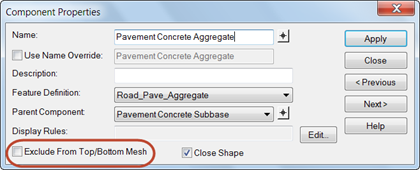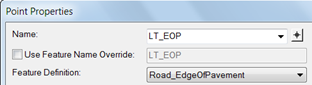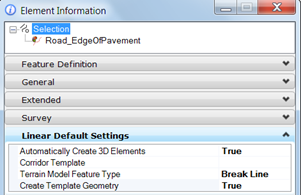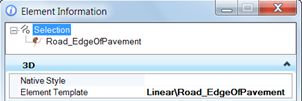Output Settings
|
Option |
Description |
|
Create Top Mesh Top Mesh Feature Definition |
When set to True, a mesh is created for each component in the corridor (based on its template) which has Exclude From Top / Bottom Mesh toggled OFF. The mesh is drawn using the specified Feature Definition. If Create Top Mesh is set to False, no Top Mesh Feature Definition can be selected. |
|
Create Bottom Mesh Bottom Mesh Feature Definition |
When set to True, a mesh is created for each component in the corridor (based on its template) which has Exclude From Top / Bottom Mesh toggled OFF. The mesh is drawn using the specified Feature Definition. If Create Bottom Mesh is set to False, no Bottom Mesh Feature Definition can be selected. |
|
Create Linear Features |
When set to True, 3D linear features are drawn based on Feature Definitions. First, review the Point Properties within the template: Then review the corresponding Feature Definition. If the Create Template Geometry setting is set to True, then the linear feature is drawn, based on the 3D settings. |
|
Create Component Meshes |
When set to True, a mesh is created for each component in the corridor (based on its template) which has Exclude From Top / Bottom Mesh toggled On. The mesh is drawn using the specified Feature Definition in the Component Properties. |
|
Include Null Point Linear Features |
When set to True, linear features for null points are drawn, basis on the same criteria as Create Linear Features. |